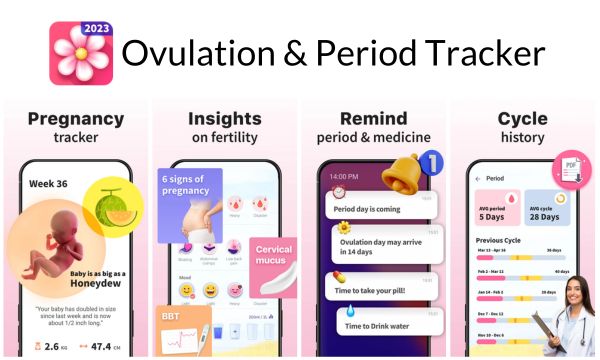COMPLETE GUIDE | Cell phone pregnancy tests
COMPLETE GUIDE | Pregnancy tests via cell phone, make technology your best ally right now!
Have you ever wondered if you’re pregnant, but aren’t sure whether you should buy a home test from a pharmacy or take a blood test? Did you know that there is a simple and free way to find out if you are likely to be expecting a baby? Well, with cell phone pregnancy tests, in a matter of seconds you can ask your doubts and know the probability of being pregnant or not.
In this article, we will talk about online pregnancy tests, how they work and what the first symptoms of pregnancy are. Keep reading and follow this complete guide that we have prepared for you who want to know the chances of being pregnant without having to leave home!
First symptoms of pregnancy
Already in the first weeks of pregnancy, changes in a woman’s body begin to happen progressively. For example, the uterus is the organ responsible for housing the baby throughout pregnancy. Therefore, it needs to increase its size on several occasions throughout the journey. The growth and development of the uterus begins at fertilization and continues throughout pregnancy.
See below other symptoms that become quite evident in the first few weeks:
- Menstrual delay: Without a doubt, this is the most obvious symptom of pregnancy, since during pregnancy a woman normally stops having her menstrual period.
- Breast changes: Greater breast sensitivity and increased breast volume are quite common.
- Nausea and vomiting: These are one of the most uncomfortable symptoms, and can occur mainly in the morning.
- Abdominal cramps and bloating: Abdominal swelling is one of the first symptoms of pregnancy, which usually appears between the first 7 days and 2 weeks of pregnancy.
- Increased urinary frequency: Increased urinary frequency is a symptom that can be observed in practically 100% of pregnant women, and unfortunately it usually lasts until the end of the journey.
- Food cravings: The famous “pregnant desires” appear at the beginning of pregnancy. As well as aversion to certain foods and odors. There are cases where a woman even begins to feel aversion to the smell of her husband’s perfume!
How does a cell phone pregnancy test work?
In general, an online pregnancy test is a simple questionnaire with questions about common pregnancy symptoms. After the woman answers the questions, a final result appears. If it is high, there is a high probability that the woman is expecting a baby. This type of test is recommended for those who want to clarify their doubts and still don’t feel ready to see a doctor.
When should I take an online pregnancy test?
This is a very interesting question, as many women are unsure about possible pregnancy symptoms. Let’s go! If your menstrual cycle is regular, which usually lasts between 27 and 29 days, it is much easier to identify a delay. Therefore, if you notice a two-day delay you can now take the test, especially if you had unprotected sex and were in your fertile days.
In women with irregular cycles, it is a little more difficult to detect a missed period. In this sense, it is best to wait at least 14 days after sexual intercourse. It is worth noting that some online pregnancy tests can be done even before a missed period, if you are already experiencing any pregnancy symptoms.
Now discover some of the best online pregnancy test apps.
Flo
This is certainly one of the most charming apps for women, as well as being the best online menstrual calendar. The app, beyond complete calendar, also monitors various aspects of health, such as pregnancy, temperature, flow, sleep, mood and even possible symptoms of illnesses. If he happens to detect any irregularities, he will let you know immediately!
Using Flo you can get to know your body better and changes that can happen in it. Likewise, when filling in all the data, the application itself discovers which are the fertile days of the month. Therefore, if you had sex without contraceptives, the same app indicates any suspicions of pregnancy, in addition to informing you what you should do from that moment on.
Menstrual Calendar, Ovulation
This app is also quite complete, as in addition to being able to take an online pregnancy test, you can also monitor your ovulation and menstruation closely. The platform also offers a very reliable menstruation calculator and ovulation calculator, which can be used even by women whose menstrual cycle is irregular.
Furthermore, you can turn the app into a kind of diary, where you can record observations about sexual relations, symptoms, emotions, temperature, weight table and much more.
Pregnancy+
OPregnancy+ offers several resources, such as appointment and exam schedules, to-do lists, baby development week by week, among others. Using the application it is possible to take a pregnancy test, and if the result is positive, it can also become an excellent ally for monitor pregnancy.
It also offers more than 40 animated 3D models, name suggestions, baby’s heartbeat, and more.
It’s worth noting that millions of dads-to-be have already chosen this incredible tool to become their best friend on this journey!
Clearblue – Online Questionnaire
The online questionnaire “Am Ipregnant?” is a tool that helps women answer their questions and examine whether what they are feeling could be due to pregnancy.
It is important to mention that many of the symptoms of PMS are the same as those that occur at the beginning of pregnancy. Therefore, if your doubts persist, be sure to consult your doctor.
Conclusion
The pregnancy tests o checks offer a quick and convenient way to check the probability of pregnancy. With symptoms such as missed periods, breast changes, nausea, among others, women may wonder if they are pregnant. Remember, if doubts persist, it is important to consult a doctor
 AFCON 2025: Dates, Groups, and How to Watch Online
AFCON 2025: Dates, Groups, and How to Watch Online
The biggest spectacle in African football is coming: check out the dates, learn about the groups, and find out where to watch AFCON online. Can you […]
Keep reading United Rugby Championship 2025-26: Watch on Your Mobile
United Rugby Championship 2025-26: Watch on Your Mobile
Get ready to watch the United Rugby Championship like never before, right from the palm of your hand! The excitement for the 2025-26 season is building, […]
Keep reading Workout Apps: Practical and Useful for Diabetics
Workout Apps: Practical and Useful for Diabetics
Discover how workout apps can be your great allies in controlling diabetes and striving for a better quality of life! If you are diabetic and looking […]
Keep reading